I got the ID205L smartwatch as a Christmas gift two years ago. I wear it almost every day and night, and here are my favorite and least liked features.
1. Price
This is a very cheap smartwatch in comparison to others such as the Apple Watch Series 9 ($399+) or the Galaxy Watch 6 ($299+), the ID205L comes in at $39. For a cheap smartwatch it packs in some great features included on higher-end smartwatches.
2. Construction and Material

The ID205L seems to be made of a plastic frame with a regular glass screen. It is rather easy to get many shallow scratches in the glass, out of my two years they are a bit noticeable.
Aside from the massive bezel, the screen is a rather high resolution, dimmable TFT display. It has three different brightness levels available through its settings app. My only complaint is that it takes a full 2 seconds to turn on when you move your wrist to look at the screen.
It has one crown button on the side, and although it rotates, rotation serves no purpose.

Underneath the watch you will see two green LEDs and a receiver for measuring heart rate. It also has a magnetic charger, and although it looks like the magnets have begun to corrode, it still holds the charger decently well.
Battery life is good, it lasts about 4 days with the auto heart rate and wrist sense. Without wrist sense it goes for 7 days, and without the auto heart rate it goes 10.
3. Data Analysis
The watch says it is able to track steps, distance, approximate calories burned, heart rate, and sleep data.

Pedometer. The watch does a good job at tracking my steps, it is off around 200 evey 5,000 steps on a regular day. When I go for a walk, it is only off about 15 steps. It’s not the best but it does provide a general approximation.

Distance. I never actually checked this, but according to other reviewers this is a very accurate measurement. It is approximated based on how many steps you walk and your height.

Calories burned. This is a hilariously inaccurate part of the watch. It says I burn 300kCal a day, which is obviously impossible as it is best to eat 2,000kCal each day.

Heart rate. This is another inaccurate part. The resting heart rate is very close to perfect, however, heart rate tracking during a workout is all over the place, so much so that I am convinced it is just making up numbers. One time I tested this closely: Every 4 minutes I checked my pulse and the watch’s reading and 4/5 times it was between 20-40bpm off, making the heart rate data almost useless.
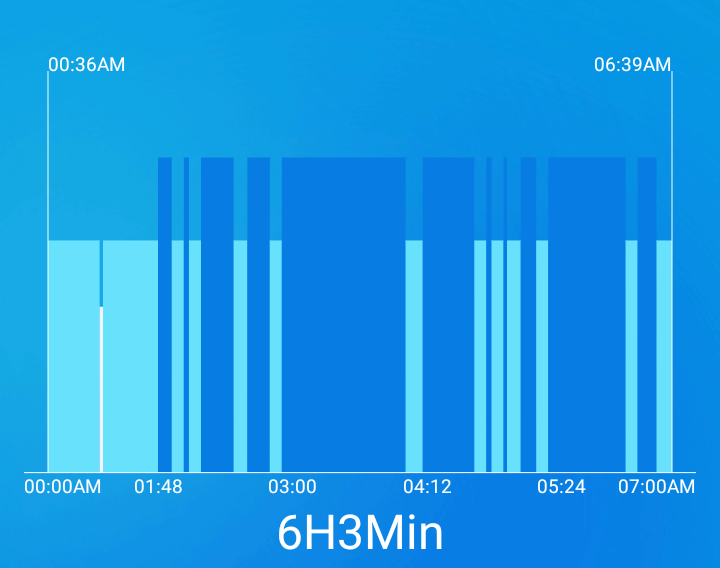
Sleep data. Sleep analytics are decent, I’m assuming because I can’t test this. Every night it says I’m awake for two minutes just after I drift off to sleep. I know that that does not happen. Start and end times are very accurate.
4. Apps & Other Features
The watch features eight “apps”.
Sport. The sport app allows you to access all of the fitness tracking modes, from walking to running to cycling.
Heart rate. The heart rate app measure your current heart rate, displays your resting heart rate, and shows a graph of all readings throughout the day.

Relax. This app guides your breathing to help you relax. It allows you to choose a 1-minute or 2-minute session.
Alarm. Allows you to see and toggle your alarms on and off. You need to set alarms via the VeryFitPro or LetsFit app.
Music controller. This app allows you to pause music and go to the previous or next track of music playing through your phone.
Timer. This app allows you to run a stopwatch and set a timer. My only complaint is that you cannot leave the app while either are running.
Setting. Allows configuring a few settings like watch face and brightness.
Sports record. A brief overview of previous sport mode sessions.
5. VeryFitPro App
The user manual recommends using the VeryFitPro app to control your watch, although you can also use the LetsFit app. The main difference is user interface, although the LetsFit app does not allow you to track a menstrual cycle. Pairing the device is easy on both apps.
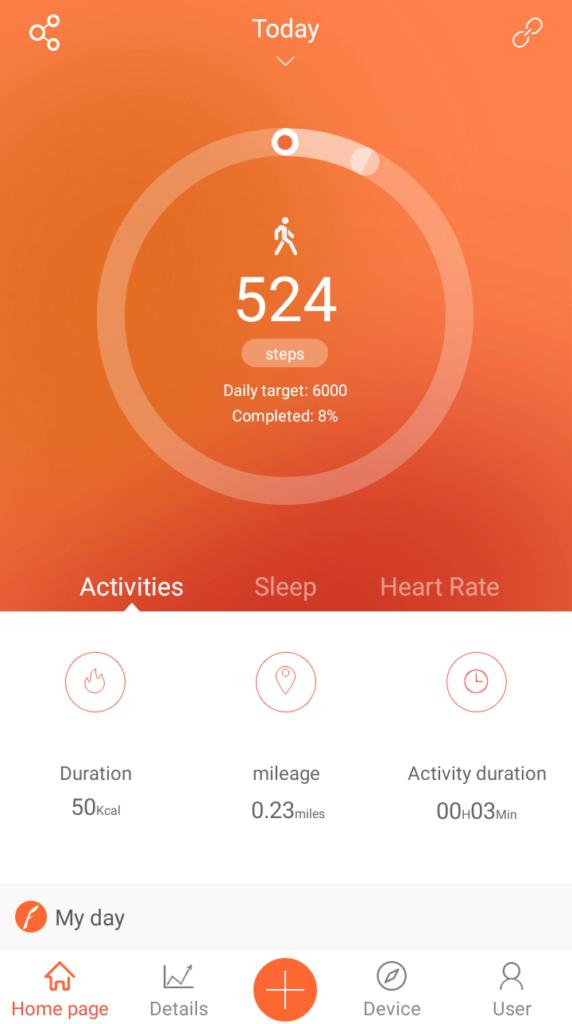
Viewing Data. The VeryFitPro app has a simple 3-tab interface for displaying steps, sleep, and heart rate. If you scroll down you can see all recorded activities for the day.
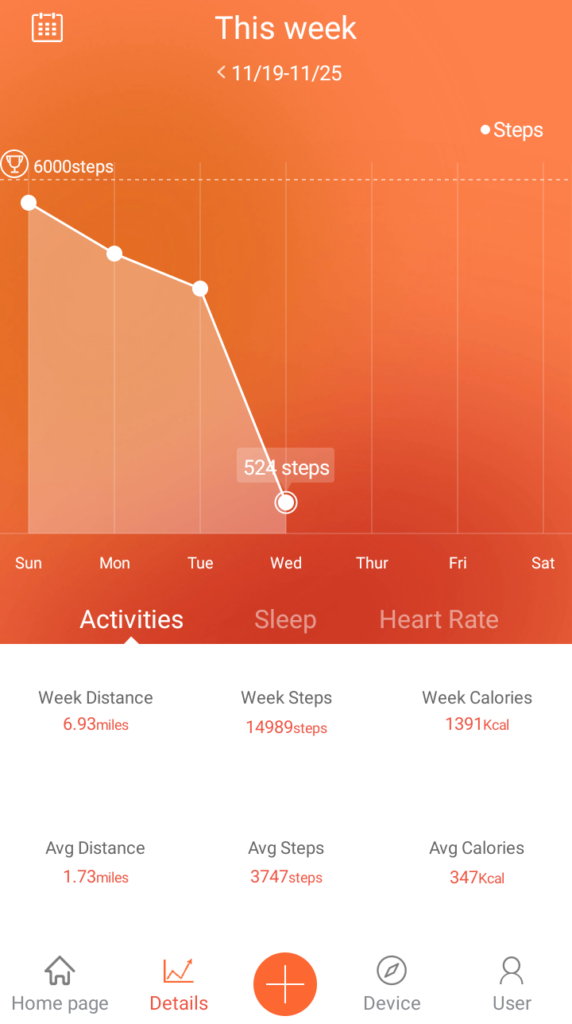
You can also view a graph of each form of data for the week, month, or year.
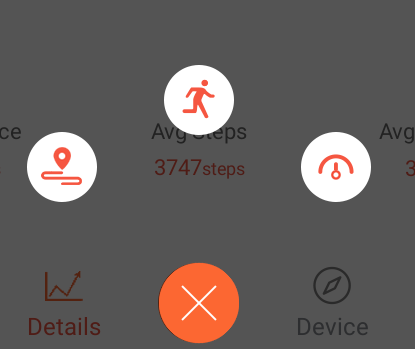
Recording data. Pressing the “+” at the bottom allows you to start a workout or record your weight. Of course you can also start a workout through the watch.
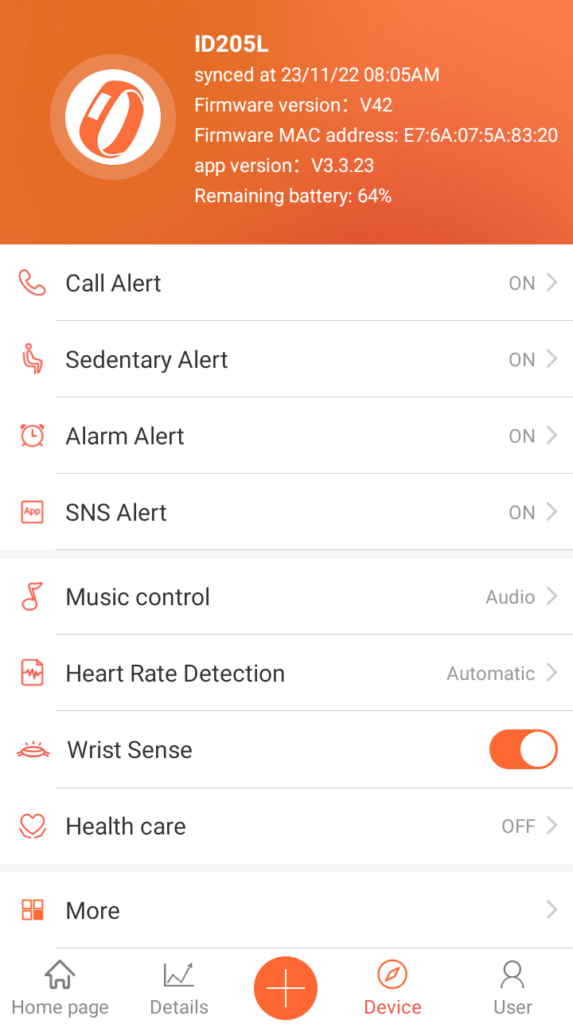
Settings. In the “device” category you can configure your settings. You can allow it to remind you when you get a call. You can set up notifications for texts, emails, and calendar notifications, along with a few other apps like Facebook or Snapchat. Otherwise, you cannot have notifications for other apps. You can also set alarms, a do not disturb schedule, and sedentary reminders.
Last, in the “users” tab you can configure your target goals and personal information.
All in all, it’s a very good app, but it could use some proofreading.
6. Final words
In general, this is a low-cost smartwatch that can record your workouts. Since the calorie and heart rate monitor is so inaccurate, it makes this watch not very useful. I would not recommend this watch unless all you want is a general idea of your heart rate and a pedometer.

My wife and I adopted Fitbit fitness trackers/watches and wore various models over the years. Once Google bought the brand we dropped them, not wanting Google to track us and add to our profile. Today my wife wears a conventional, old-fashioned watch and she loves it. I no longer am interested in having anything around my wrist. I don’t need to have my steps counted nor my heart monitored. I don’t need to have yet another notification of incoming texts, emails or calls (I have my iPhone in my pocket). In short, all watches for me these days are redundant … unnecessary. But if it works for you – more power to you. Take care.